1、生成秘钥
ssh-keygen -t rsa
1.
默认会在用户目录下生成一个公钥和私钥
2、将公钥设置为该服务器的登录公钥
cat ~/.ssh/id_rsa.pub >> ~/.ssh/authorized_keys
1.
3、设置ssh,禁止密码登录,改用私钥登录
vi /etc/ssh/sshd_config
1.
RSAAuthentication yes
StrictModes no
PubkeyAuthentication yes
AuthorizedKeysFile .ssh/authorized_keys
1.
2.
3.
4.
PasswordAuthentication no # 禁止密码登录
1.
4、重启ssh服务
systemctl restart sshd.service
———————————–———————————–———————————–———————————–———————————–
1、查看sshd状态:
systemctl status sshd.service
2、启动和重启sshd
systemctl start sshd.service
systemctl restart sshd.service
3、开机自动启动
systemctl enable sshd.service
顺便记录一下centos6 ssh的相关命令
查看sshd服务:service sshd status
启动sshd服务:service sshd start
重启sshd服务:service sshd restart
停止sshd服务:service sshd stop
开机启动sshd服务:chkconfig sshd on (off是禁止开机启动)
 网站快照劫持代码-快照删除-黑帽SEO
网站快照劫持代码-快照删除-黑帽SEO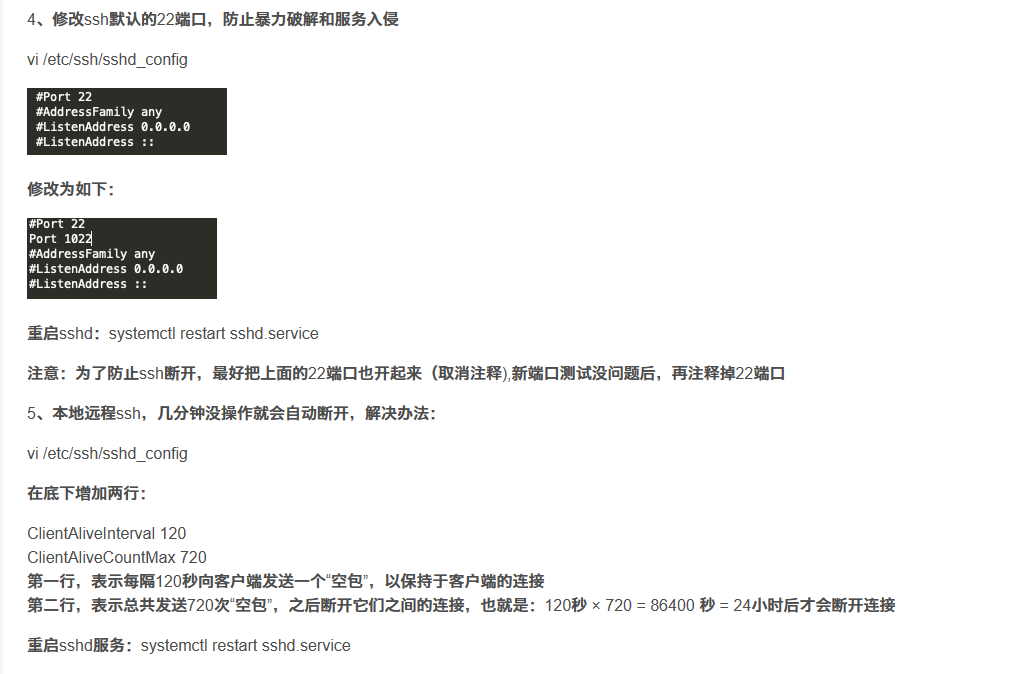
评论前必须登录!
注册